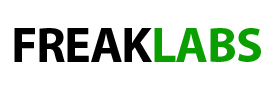In today’s digital age, laptops have become an essential tool for work, entertainment, and communication. When it comes to selecting a laptop, one of the key decisions you’ll need to make is choosing between a Mac and a PC. Both platforms have their strengths and weaknesses, so it’s important to understand your needs and preferences before making a decision. In this guide, we’ll explore the key factors to consider when choosing between Mac and PC laptops.
- Operating System and User Interface:
One of the most significant differences between Mac and PC laptops lies in their operating systems and user interfaces. Mac laptops run on macOS, which is known for its sleek design, user-friendly interface, and seamless integration with other Apple devices. On the other hand, PC laptops run on Microsoft Windows, which offers a wide range of customization options and compatibility with a vast array of software and hardware.
If you’re already accustomed to one operating system, transitioning to the other may require a bit of a learning curve. macOS tends to be more streamlined and intuitive, making it an excellent choice for users who prefer simplicity and ease of use. Windows, on the other hand, provides greater flexibility and customization options, making it a preferred choice for power users and individuals who require specific software or hardware compatibility.
- Software and App Availability:
The availability of software and applications is another crucial factor to consider when choosing between Mac and PC laptops. Historically, Macs have been favored by creative professionals, such as designers, photographers, and video editors, due to the availability of industry-leading software like Final Cut Pro, Logic Pro, and Adobe Creative Cloud. However, many software developers now offer versions of their applications for both Mac and PC, so the gap has considerably narrowed.
If you have specific software requirements for your work or hobbies, it’s essential to check if the applications you need are compatible with your chosen platform. Additionally, consider the availability of productivity tools, games, and other applications you might require. While Windows tends to have a larger selection of software and games, the Mac App Store offers a curated collection of applications known for their quality and security.
- Hardware and Customization Options:
When it comes to hardware options and customization, PC laptops have a significant advantage over Macs. PC manufacturers offer a wide range of laptops with different specifications, sizes, and designs to suit various needs and budgets. This flexibility allows you to choose a laptop that meets your specific requirements, whether it’s for gaming, multimedia editing, or business purposes.
In contrast, Apple offers a more limited range of Mac laptops, focusing on a few models with predetermined configurations. While Macs are known for their high-quality build, sleek design, and excellent battery life, they may not offer the same level of customization options as PC laptops. However, if you value consistency and prefer a streamlined and polished design, Macs are a great choice.
- Price and Value for Money:
Price is often a significant consideration when buying a laptop, and Macs are generally known to be more expensive than PC laptops. Apple’s premium pricing reflects their focus on quality, aesthetics, and the overall user experience. Mac laptops tend to have excellent build quality, robust performance, and longer software support, which can justify the higher price for many users.
PC laptops, on the other hand, offer a wide range of price points, from budget-friendly options to high-end gaming or workstation laptops. If you have a specific budget in mind or require powerful hardware specifications without breaking the bank, a PC laptop might be the better choice for you. Keep in mind that cheaper PC laptops may compromise on build quality or overall performance, so it’s important to do thorough research and read reviews before making a decision.
- Ecosystem and Integration:
Consider your existing ecosystem and devices when deciding between Mac and PC. If you already own an iPhone, iPad, or other Apple devices, choosing a Mac laptop can offer seamless integration and synchronization across devices through features like Handoff, iCloud, and AirDrop. The Apple ecosystem can enhance productivity and make transferring files or answering calls between devices a breeze.
However, if you primarily use Windows or Android devices, a PC laptop might provide better compatibility and integration. Windows offers a more open ecosystem, allowing for greater interoperability with various devices and software. Additionally, PC laptops often come with a wider range of ports and connectivity options, making it easier to connect to external displays, printers, or other peripherals.
Choosing between a Mac and a PC laptop ultimately boils down to your specific needs, preferences, and budget. Macs are known for their sleek design, user-friendly interface, and seamless integration within the Apple ecosystem. On the other hand, PC laptops provide more customization options, wider software compatibility, and a broader range of price points.
Consider factors such as operating system, software availability, hardware options, price, and ecosystem integration when making your decision. It’s also helpful to try out both platforms, if possible, to get a hands-on experience and see which one feels more intuitive and comfortable to use. Ultimately, selecting the right laptop platform should align with your workflow, software requirements, and personal preferences to ensure a smooth and enjoyable user experience.